Documentation
The secret
In order for ChatGod to know the answer to your question, you'll need to provide it the answer.
Your secret weapon is the period (.) key.
Pressing the period key allows you to type a secret message.
Give it a try!
Your secret weapon is the period (.) key.
Pressing the period key allows you to type a secret message.
Give it a try!
Type the following:
.my super secret message.
As you can see, by pressing the period key, ChatGod will automatically type out the phrase:
"Could you please tell me"
This is done one letter at a time as you type out your secret answer. Creating the illusion you are typing the question, when in fact you are typing the answer!
"Could you please tell me"
This is done one letter at a time as you type out your secret answer. Creating the illusion you are typing the question, when in fact you are typing the answer!
Real examples
Now let's try some real examples.
Try to submit your first and last name as the secret answer. To finish your answer, simply press the period (.) key again.
Once you have finished with your secret answer, the only thing left to do is to complete the question. So if the question is left at "Could you please tell me", simply finish the question with "what my name is?".
Try to submit your first and last name as the secret answer. To finish your answer, simply press the period (.) key again.
Once you have finished with your secret answer, the only thing left to do is to complete the question. So if the question is left at "Could you please tell me", simply finish the question with "what my name is?".
Type the following:
answer: .{first_name} {last_name}.
question: Could you please tell me what my name is?
Try to experiment with your own inputs and different questions.
Advanced examples
So now you know how to submit your answers to ChatGod. However, you may have noticed that you don't have much space for your secret answers...
Now this is totally fine, as the Artificial Intelligence model will expand your answers to make them more lengthy. But there are options available if you need some extra space to add some extra details.
Here's how...
Now this is totally fine, as the Artificial Intelligence model will expand your answers to make them more lengthy. But there are options available if you need some extra space to add some extra details.
Here's how...
Who, What, Where...
As your questions will always lead with "Could you please tell me", the three most common words to come next are who, what and where.
(Assuming you are asking personal or inquisitive questions).
We are now going to compress these words down to the following:
We are now going to compress these words down to the following:
- who = wo
- what = wa
- where = we
Applying the codes
Now for the fun part. To submit your codes to alter what the typed out question will be, follow the instructions below:
- Start you secret message by pressing the period (.) key
- Enter a code (wo, wa, we) to choose one of the three words (who, what, where)
- To signal the end of your code, press the backslash (\) key
- Input the answer to your question
- Press the period (.) key to finish your answer
Type the following:
answer: .we\sitting inside London cafe.
question: Could you please tell me where I am?
Don't forget to experiment with the remaining wo (who) and wa (what) codes!
Expanding codes
You can expand the context window even further and create numerous different questions on the fly!
For each new word you want to add on after who, what and where, just add the first letter of that word to the code.
Whilst it's not possible to cover every word, it covers a lot of the basics. To give you a few examples:
Two examples you will know get to try from these code mappings are wois and woist, which map the following phrases: who is sitting next to me & who is standing next to me.
For each new word you want to add on after who, what and where, just add the first letter of that word to the code.
Whilst it's not possible to cover every word, it covers a lot of the basics. To give you a few examples:
- is = i
- the = t
- am = a
- did = d
- could = c
- would = w
Two examples you will know get to try from these code mappings are wois and woist, which map the following phrases: who is sitting next to me & who is standing next to me.
Type the following:
answer: .wois\John Smith 35 New York hiking 2 dogs plays guitar piano
question: Could you please tell me who is the person sitting next to me right now?
That about covers everything you can do with codes and expanding them. Codes aren't required to be used with ChatGod.
But you definitely have plenty of options to be more free and natural with questions you input, or may get asked to input.
Spelling mistakes
To give you even more extra space to provide a heavily detailed answer, ChatGod will purposely misspell a sentence of up to 6 words,
directly after your question.
The misspelling is designed to be recognisable as words, but not as a sentence, so that it's suitable to follow any question you ask without looking out of place.
You may not see this feature all too often, but it is there to help give you that extra coverage if you need it.
The misspelling is designed to be recognisable as words, but not as a sentence, so that it's suitable to follow any question you ask without looking out of place.
"ar the dodts for a subtte"
Once your answer is finished by submitting the period key, you can then delete the misspellings without worrying about your answer being deleted.
Then you can retype something else, to play into the cover story that you mistakingly misspelt the last few words.
You may not see this feature all too often, but it is there to help give you that extra coverage if you need it.
Not you asking?
At some point, someone you prank with this will want to type the questions themselves, and you're safe to let them.
If ChatGod receives a response with no secret attached, then it will assume you are not the person typing, and as a 'all knowing, all powerful, Artificial Intelligence', it will simply remind the user that it knows who is typing the questions, and that only subscribed members are allowed to ask 🤐.
If ChatGod receives a response with no secret attached, then it will assume you are not the person typing, and as a 'all knowing, all powerful, Artificial Intelligence', it will simply remind the user that it knows who is typing the questions, and that only subscribed members are allowed to ask 🤐.